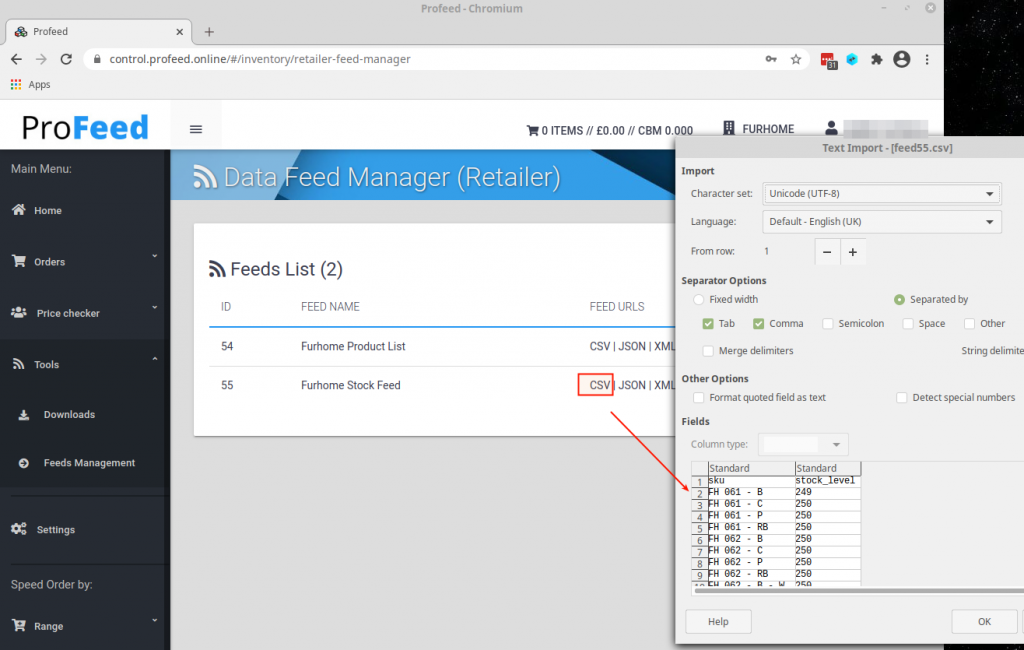Once your account has been setup and you have received your login details, there are a number of things you may wish to do.
Access Product Feeds
Product data is downloaded in the Tools > Data Feeds, you will see a default product feed for each supplier linked to your account, simply click the desired feed format to download it. These download links are public URLs so you can easily use them to setup some sort of automation or script to update your website regularly.
If you require assistance integrating, please contact us we have worked with all major e-commerce platforms.
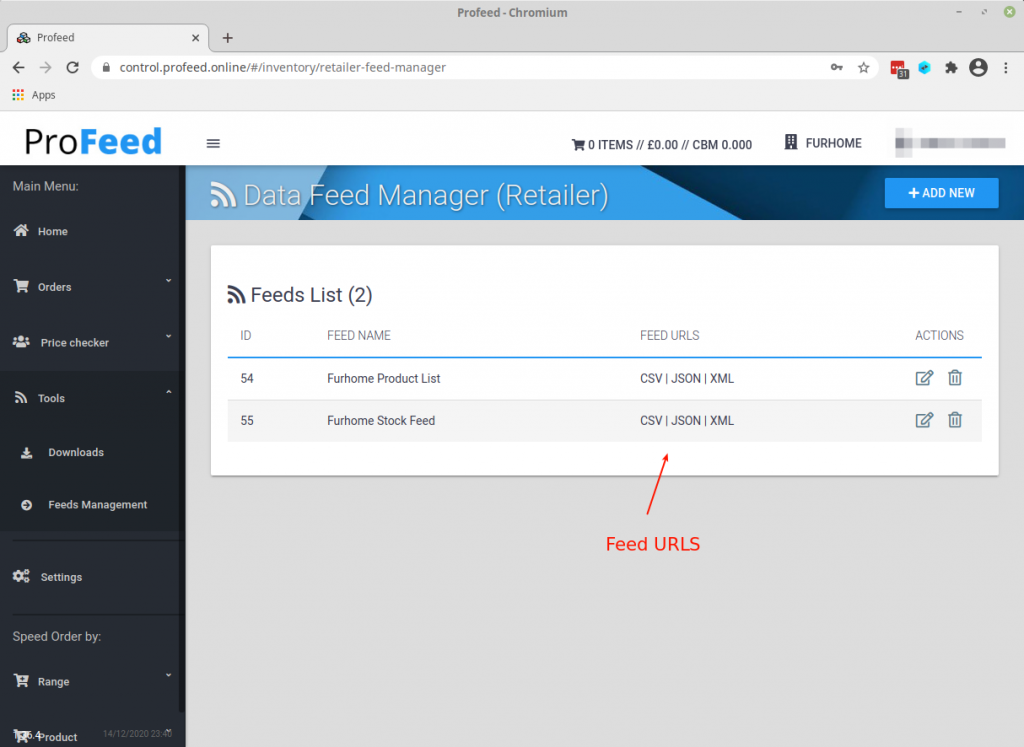
Access Media Assets
You can easily download all images for a supplier’s products in Tools > Downloads. Simple click the WEB READY IMAGES button to get a zip containing web optimised images, named by sku. These can then be used to update your e-commerce store once the products have been created.
Note: It can take a few seconds to generate the image zips so please be patient after clicking the button.
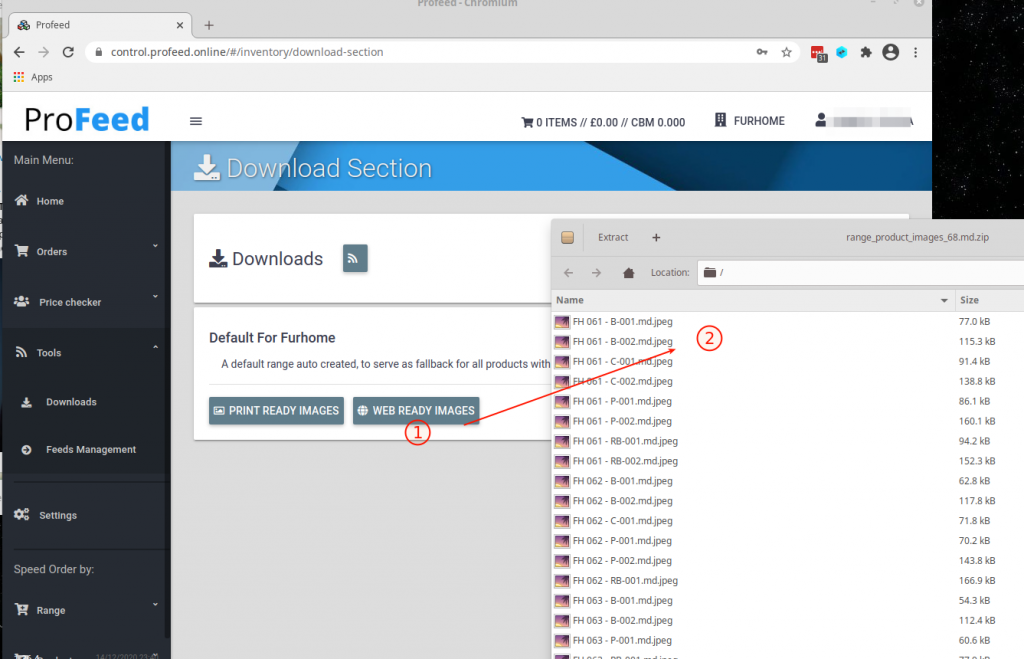
Stock Feeds
Stock feeds are also found in the Tools > Data Feeds, a default stock feed will already be setup for any suppliers linked to your account. You can create new feeds easily if you require custom columns. All feeds are generated real-time so will include the most up-to-date information we have. Suppliers update stock levels regulary though the frequency does vary, if you have any specific requirements here please contact us.